Now available: Build UI v0.1.3
I wanted to launch Build UI as a MVP — minimum viable product — and keep pushing updates frequently. Here’s a list of the new components available on Build UI:
- Simple Stats
- Image Effects
- Custom colored scrollbar
- Table of contents
- Social Media Sharebar
- Bottom NavBar
- Dynamic FAQ
Simple Stats
This section is used to highlight meaningful numbers – or stats – about your project, product or service. You can add as much as four stats on the same container.
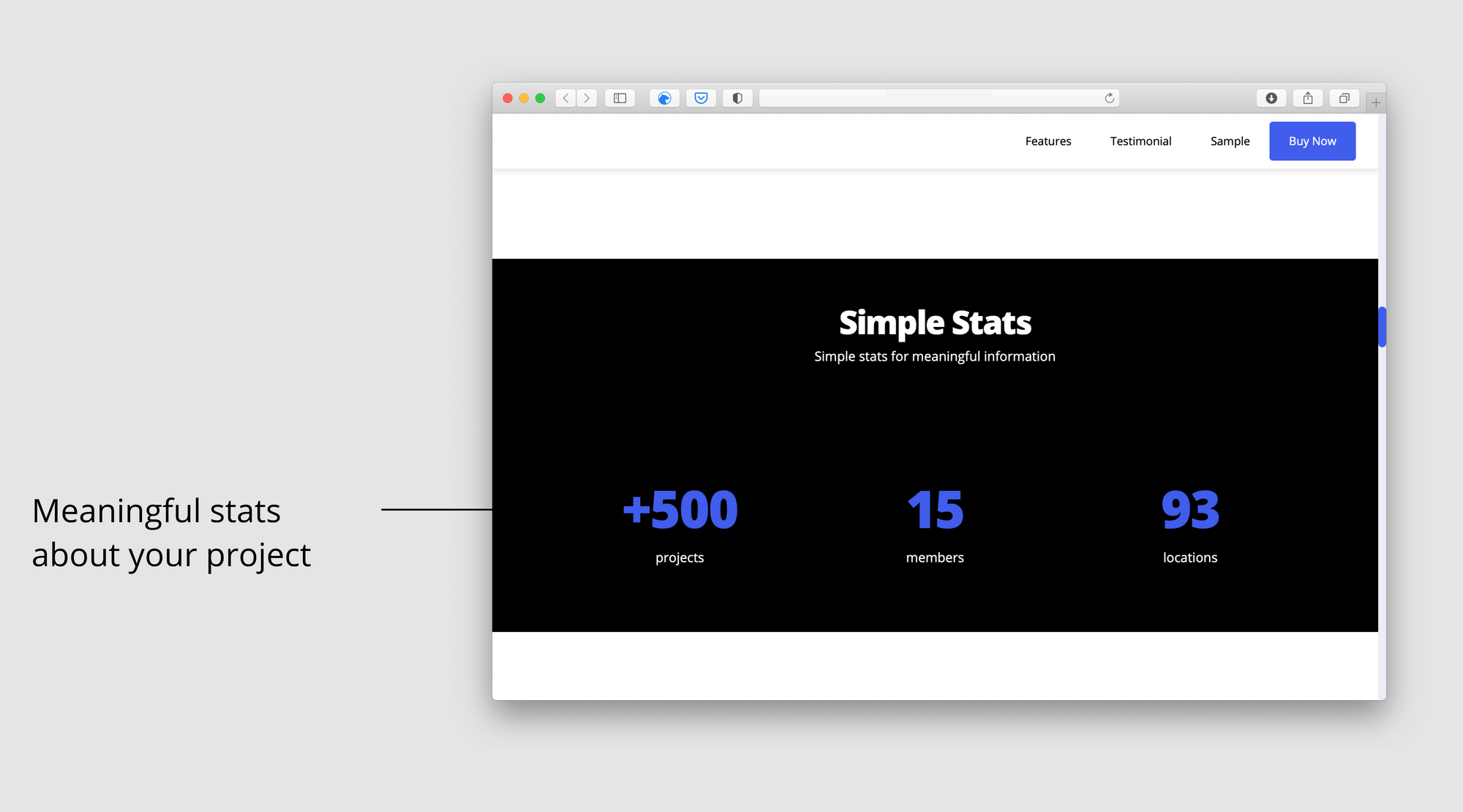
Image Effects
You can use image effects to highlights icons or images on your landing pages.
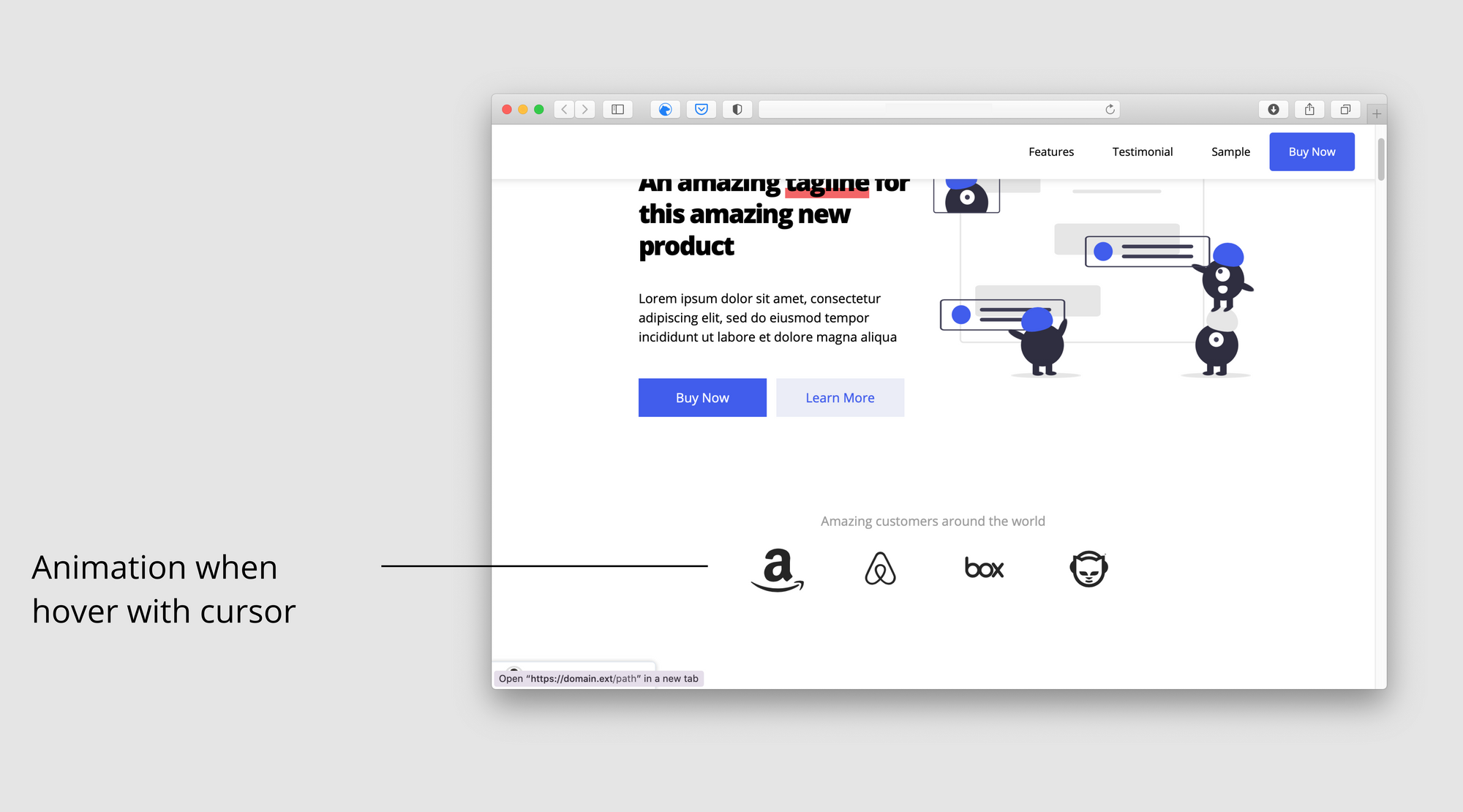
Custom colored scrollbar
This little piece of code will allow you to change the color of your browser’s scrollbar (the one on the right side of the screen). You can change the color of the thumb (the handle), the track (the space that holds the handle) and the color of the thumb when you hover.
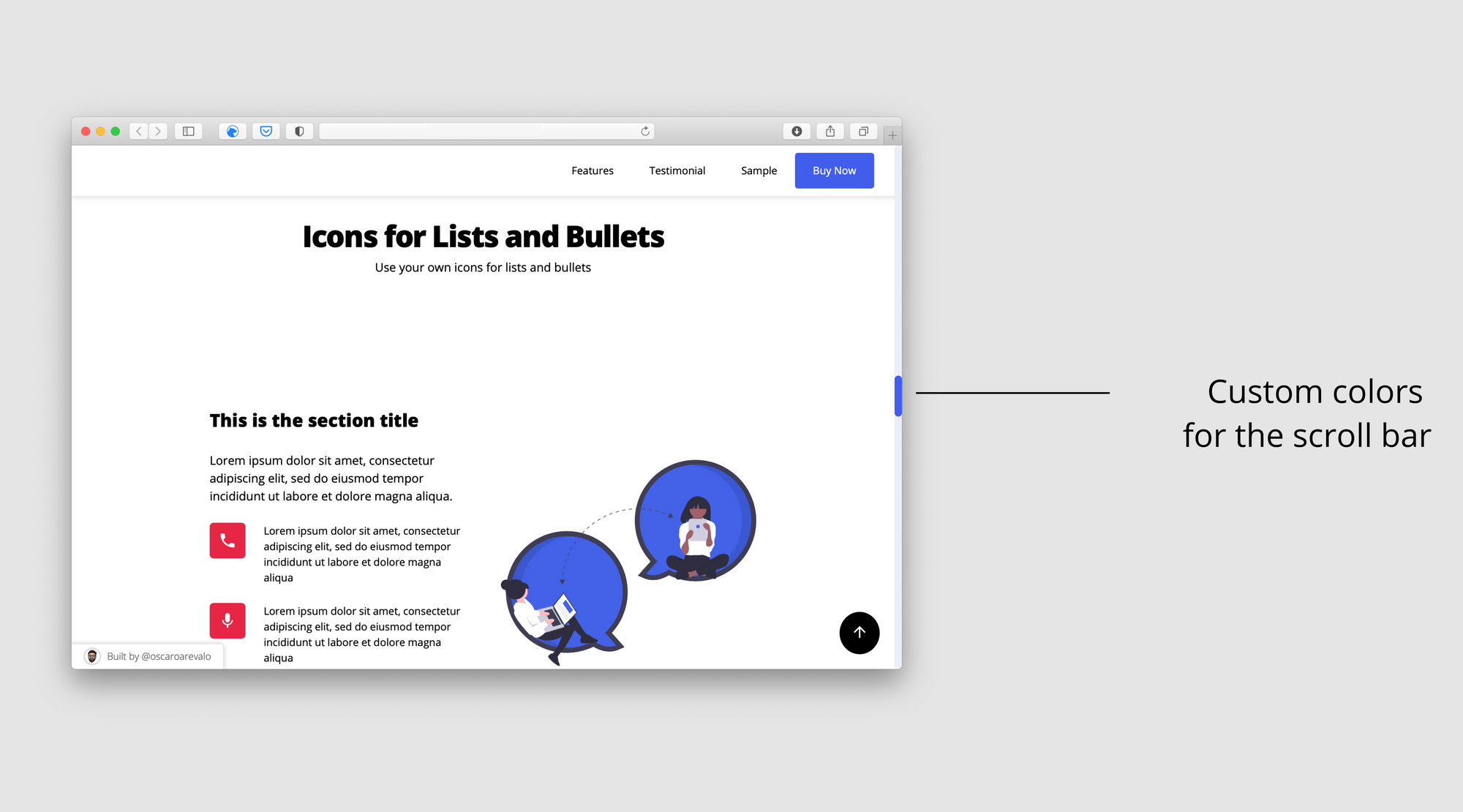
Table of contents
The table of contents is a handy component if you are selling an eBook or a course that has sections and/or chapters that you wish to show. You can add as many sections and as many chapters you want.
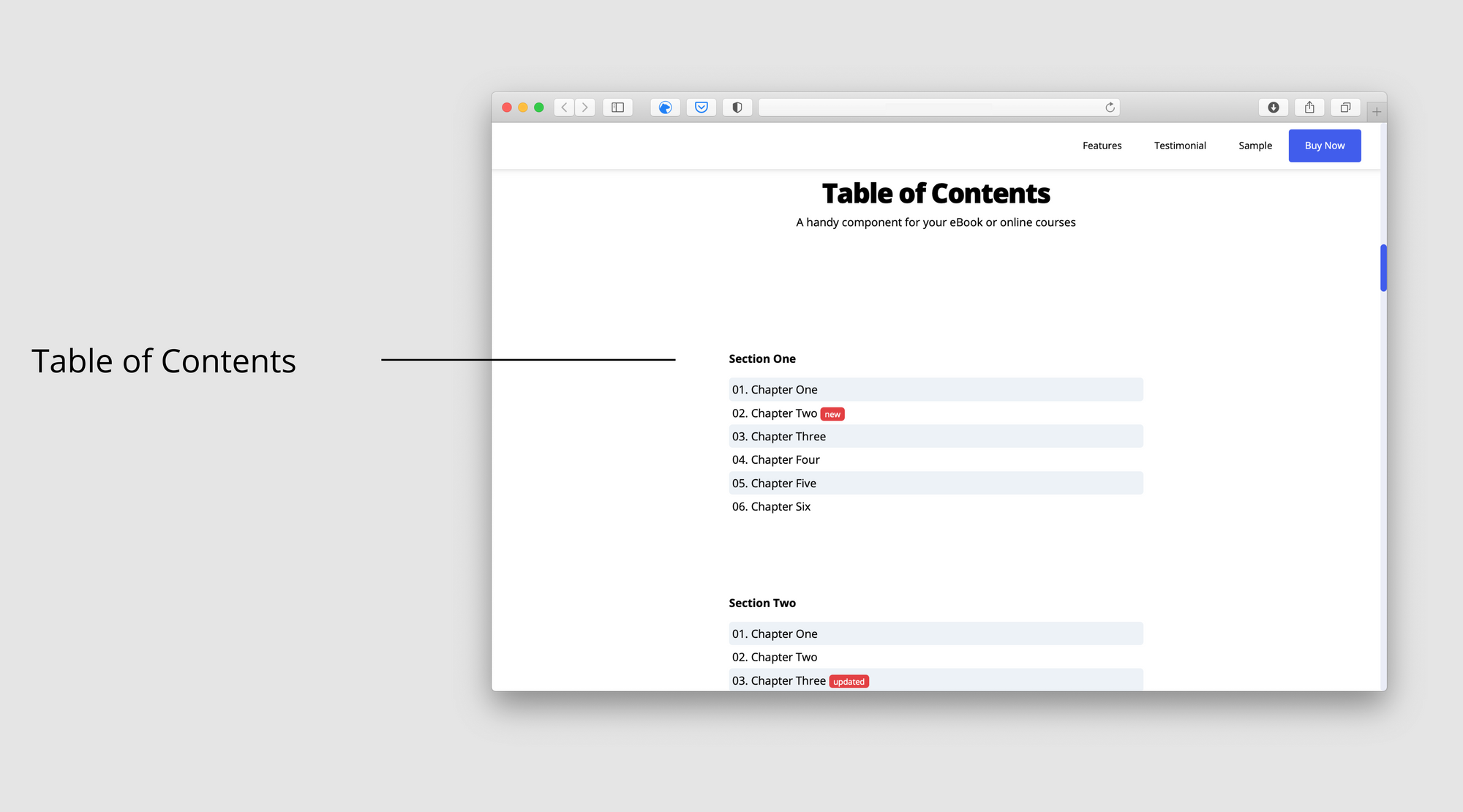
Social Media Sharebar
This social media share bar stays always at the bottom of the screen. Depending on the code snippet you use, you can set it to be shown only on mobile devices or on both mobile and desktop.
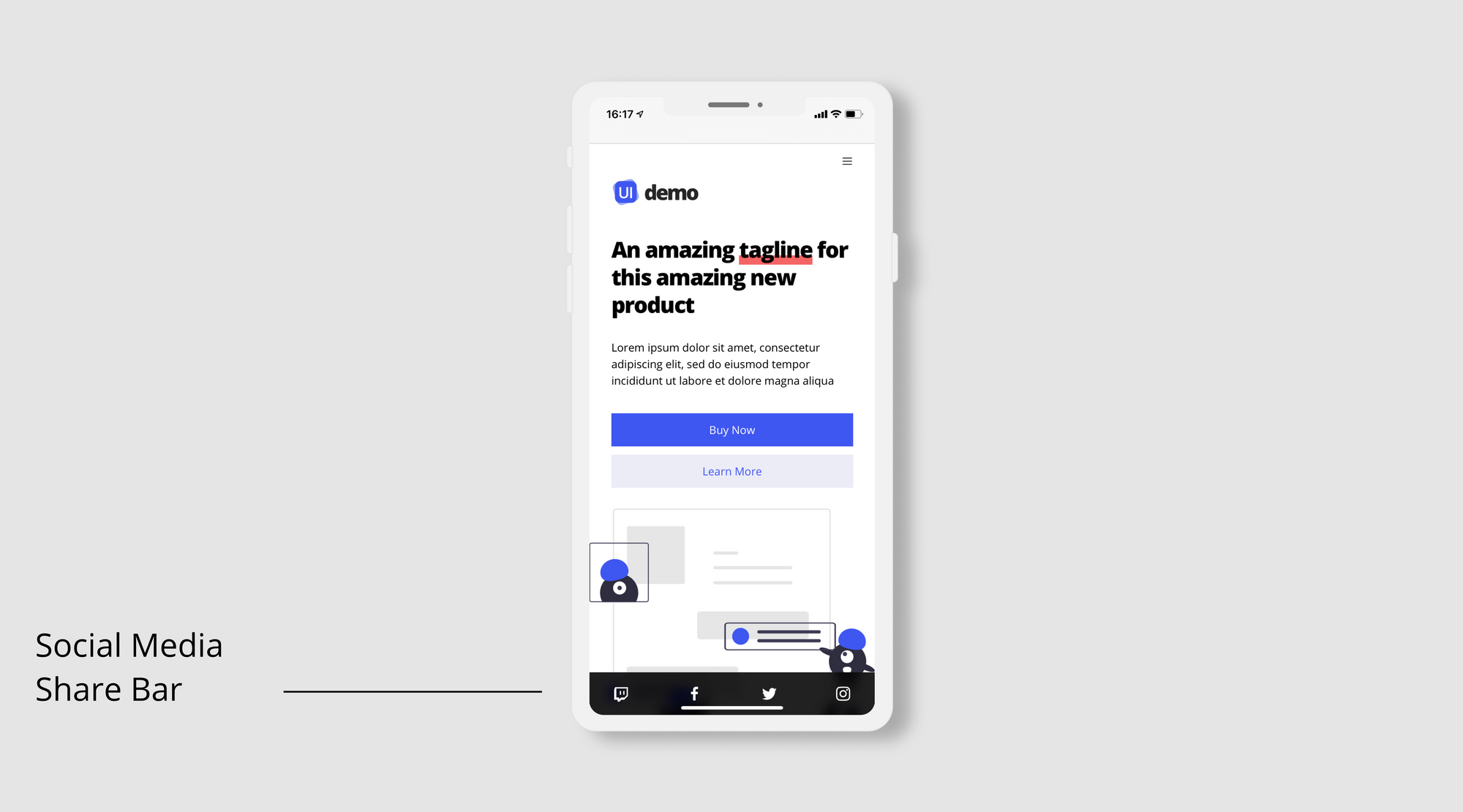
Bottom NavBar
The bottom NavBar is a fixed navigation bar at the bottom of the screen to emulate a native mobile navigation bar with icons. This NavBar has a responsive design: This means that the NavBar will only be visible when you visit the website on a mobile device.
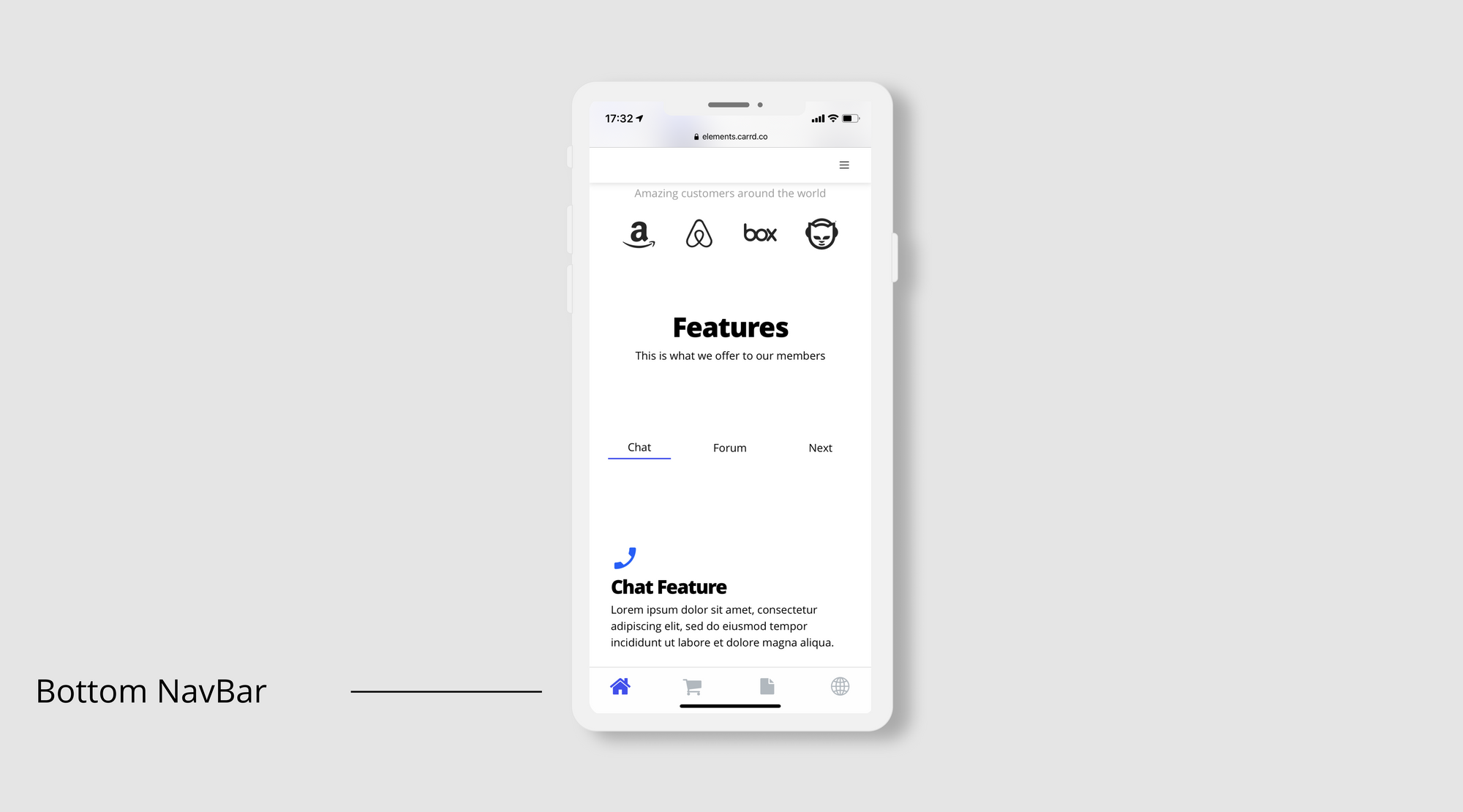
Dynamic FAQ
The dynamic FAQ section – or Frequently asked questions – can help you answer most of the questions your customers / visitors might have about your product. This section is dynamic because the answers are hidden from view to reduce clutter and are shown once the visitor clicks on the question.
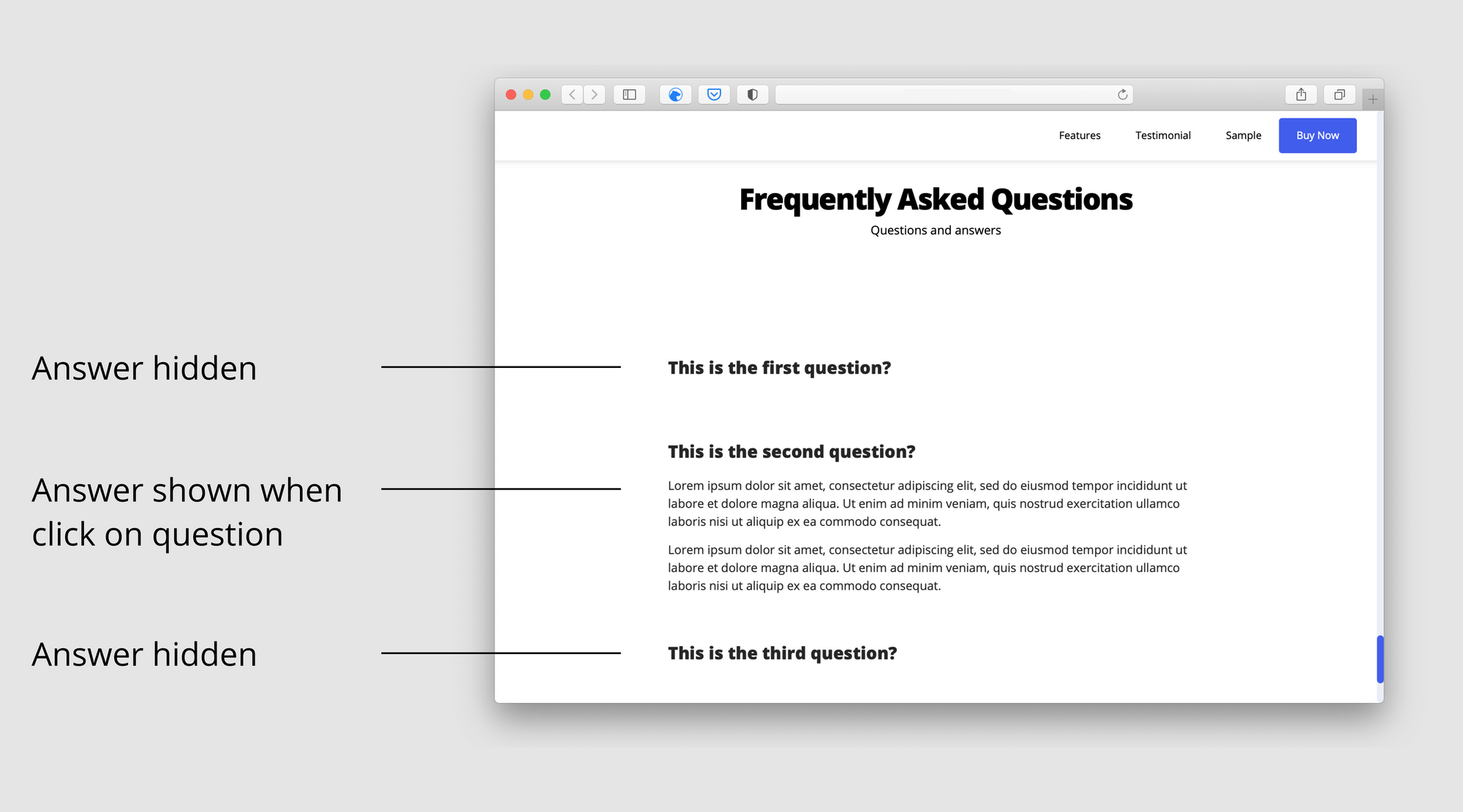
These new components are available as a free update for everyone that has purchased Build UI and are available for new purchases as well.
Learn more about every components available in Build UI here →https://componentsui.com/build/
Please send me a tweet — @oscaroarevalo — or send me an email to oscar@oscaroarevalo if you want to request a tutorial for a specific component or have any idea that want to see added to the Build UI project.