How to build a digital product in multiple languages
I'm a native Spanish speaker so I want to help and provide value to people in Spanish-speaking countries as well. I started Components UI as a digital product in English but recently launched a new version re-built from the ground up in Spanish. This is my reasoning behind doing it and how I did it.
Building a digital product in English
The first version of Components UI was built in English basically because of Carrd. Components UI is built on top of the Carrd.co platform that's only available in English so it made sense to start there. This was challenging at first since my following was people that spoke Spanish and I was not used to write / build products in English.
After the first release I started to think about the idea of re-building Components UI in Spanish to provide value to people in Spanish-speaking countries. I thought about friends and family members that only speak Spanish and how they could benefit from a project like this one.
Building a digital product in multiple languages
Initially I put up a basic landing page — using Carrd.co and Components UI of course — telling visitors that the Spanish version was coming up and that they could sign up to receive updates. I added a link to this page on the footer of the Components UI landing page as well. I did this to test if anyone was interested in the project in Spanish. I didn't want to start building something that no one was going to use.
I notice from my website analytics that a few people were visiting the Spanish landing page. One day someone wrote that he was interested in purchasing Components UI but was more interested in the Spanish version. He asked me when it'd be available and that he'll purchase it. That was all I needed to start building it.
I remember listening to a Tim Ferriss podcast where he told the story about a customer complaining to one of the Collison brothers that Stripe was not available in his language. That night they coded and published the Stripe site version on that language and sent a note to the complaining customer. I thought that was cool and wanted to do the same.
How I built Components UI: Spanish Version
The next day I did an inventory of the things I needed to build and translate to publish the new version in Spanish. My list was something like this. Although the list looks small, it was more work than I expected:
- Landing page text
- Ebook translations and formatting
- Video translations
- Assets and selling pages on Gumroad
Landing page
For the landing page I needed to translate all the text into Spanish. I decided to put the landing page on a subfolder instead of a subdomain for SEO purposes so I also needed to add some code.
First I added the lang tag and the hreflang to the landing page to let Google — or other search engines — that the page had multiple language variations. This helps search engines to notice that your pages are in multiple languages and index it accordantly.

Then I changed the SEO metadata to the Spanish version.
I did this because I decided to publish on a subfolder and host it on my server. If I was doing it on a subdomain I'd have used Carrd instead and change the language and description on the site settings and added the alternate language code in an embed element.
Finally I added a small notification that only appears if the visitor's web browser is set to Spanish. I don't want to bother visitors that only speak English with this notification. My logic here is that if your web browser is set to Spanish then you consume content in Spanish. The same is true for English. You can of course dismiss the notification if you'd prefer the English version of the product.
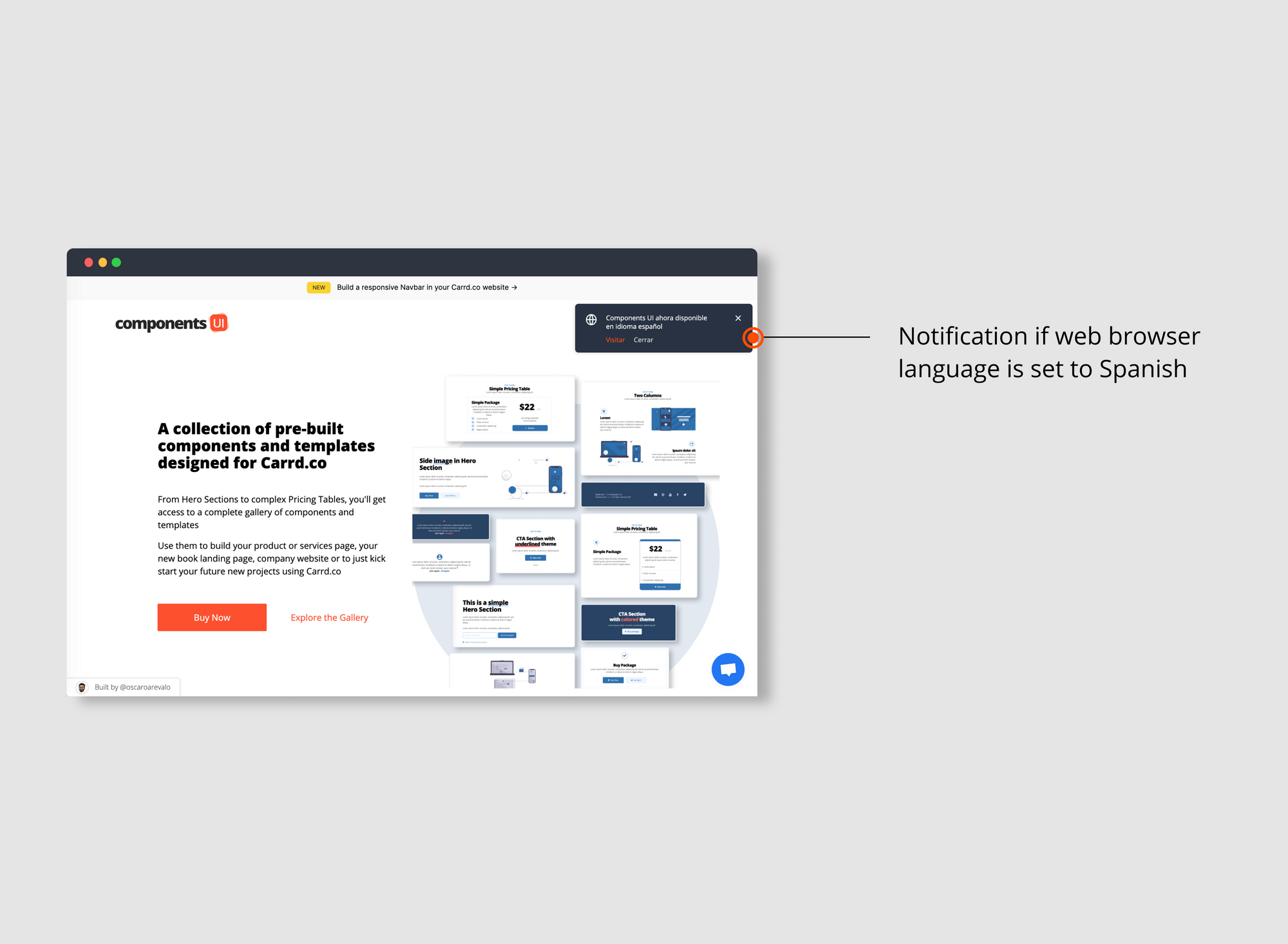
Ebook
The Ebook translation was pretty straightforward. I just needed to translate the text and adjust some of the images.
Video
Depending on the package, when you purchase Components UI you get access to video tutorials. I didn't want to shoot the videos all over again so instead I extracted the audio from all the videos, translated the audio and put it in text and then read the text on top of the video. This process took some time but was way faster than if I had done them all over again from scratch.
Assets and selling pages on Gumroad
I use Gumroad to sell my digital products. For this part I built the images, previews and samples in Spanish, and translated the text on the selling page.
Once I had all my assets ready in Spanish, I published the Landing page, uploaded the files to Gumroad and set the product live. I emailed the customer that told me he wanted the Spanish version of the product to let him know that it was ready. Lo and behold, he purchased it right away.
All of this took a couple of days of focused work. The side product of doing it was that it will generate a new market for the family of products, increasing even more the value of the asset. Right now only the Components UI gallery is already available in Spanish. I plan to add a Spanish section to the blog and offer Build UI and Guides UI in Spanish so that non-English speakers can have the same opportunities and resources to create and sell digital products online.